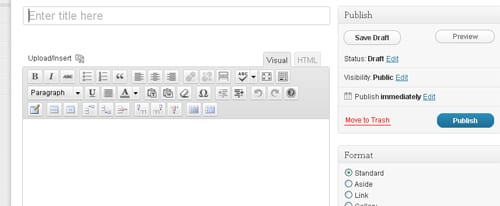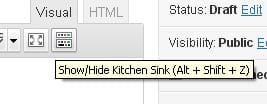Pages are different from posts. They do not appear on the front page of your blog and they should be used only for relatively static content, requiring little or no updating. When you create a new page, it will appear automatically on your main menu if you have set your menu to do this.
Pages are different from posts. They do not appear on the front page of your blog and they should be used only for relatively static content, requiring little or no updating. When you create a new page, it will appear automatically on your main menu if you have set your menu to do this.
Here is how you create a page:
1. Open the Dashboard
2. Click on [Pages] on the left hand menu, then click on [Add New]
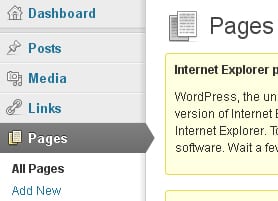 3. You will now see the Add New Page page – where you can create a page by giving it a title and entering text. You should aim to create your pages when you set up your blog, and only update them when necessary.
3. You will now see the Add New Page page – where you can create a page by giving it a title and entering text. You should aim to create your pages when you set up your blog, and only update them when necessary.
4. Type in a title where it says [Enter title here].
5. Type or paste your text content in the blank box. If this is the first time you have created a page, explore the icons above the box.
These work very much like a word processor, allowing a range of formatting options, such as bold, underline etc. (If you can’t see all the icons you see here, click on the last one, called the “show / hide kitchen sink” to reveal them all.)
6. If you are pasting from Word it’s best to use the Paste From Word ![]() icon, to keep the formatting of your theme. When you click on this icon a new window opens, where you can paste your text and click on [Insert] to insert it.
icon, to keep the formatting of your theme. When you click on this icon a new window opens, where you can paste your text and click on [Insert] to insert it.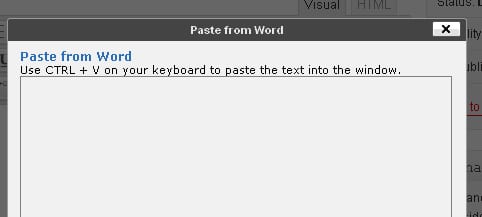
7. Save your work! WordPress will autosave your page from time to time, but you should also save your work as you go. My advice is to save your page as a draft as many times as you like, and only when you are happy for others to read it, publish it.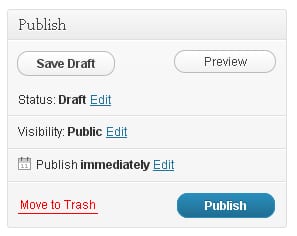
8. Advice: Each time you save your post as a draft, it’s best to preview it, to see exactly how it will look when you publish it. Wait a few seconds after your save, then click on [Preview post] which you will see above the text box. It will turn red when the save is complete. Use your browser’s [Back] button to get back to your Add New Page screen.
 What next? You might want to add a picture, or a video clip, or an audio clip.
What next? You might want to add a picture, or a video clip, or an audio clip.