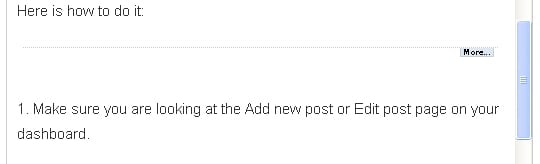The [more] icon allows you to split a post so that only a shortened form appears the home page of your blog. It means that you can accommodate multiple posts displayed in date order, so that readers can scroll down and select a post which interests them, by clicking on the post title.
The [more] icon allows you to split a post so that only a shortened form appears the home page of your blog. It means that you can accommodate multiple posts displayed in date order, so that readers can scroll down and select a post which interests them, by clicking on the post title.
Here is how to do it:
1. Make sure you are looking at the Add new post or Edit post page on your dashboard.
2. Make sure you are in Visual view
3. Create the post
4. Park your cursor where you want the post to be shortened
6. A line will appear in the visual view, but you cannot preview the result, as it is activated only when the post is published. If you want to make a change, the post can be edited after publishing it.